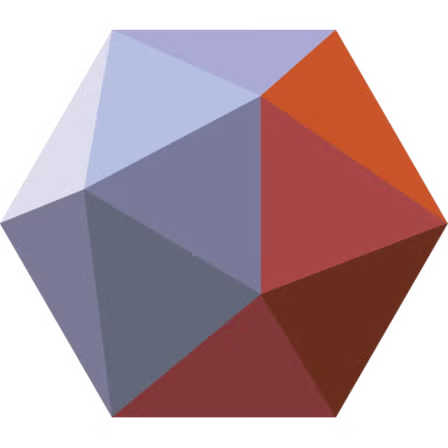Align & Merge Multiple 3D Scans in Meshmixer (Best Method + Common Mistakes)
Working with multiple 3D scans can feel like solving a complex puzzle—especially when you’re staring at misaligned meshes that should fit together perfectly. Whether you’re reconstructing a large object that…