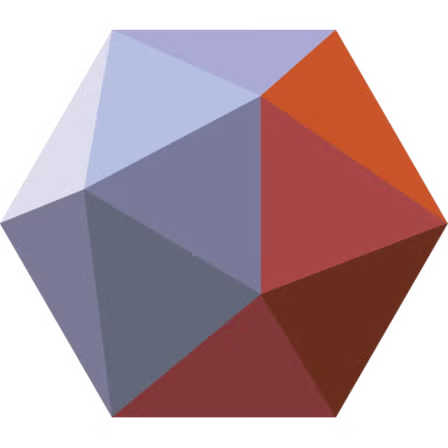Introduction: Understanding the Need to Cut and Split Oversized Models
In the world of 3D modeling and printing, dealing with oversized models is a common challenge. Whether for architectural projects, industrial prototypes, or artistic sculptures, sometimes the object’s scale exceeds the build volume of your 3D printer or requires physical assembly after fabrication. This is where techniques like cutting, splitting, and keying models become essential for efficient handling, printing, and assembly.
Cutting an oversized model allows it to be divided into manageable parts that fit the printer’s build area, while splitting ensures that each piece can be handled, printed, or processed individually. Moreover, keying—creating interlocking features or joints—helps in aligning and assembling these parts accurately once printed or manufactured.
Two powerful tools in this domain are plane-cut operations and boolean operations. Plane-cut refers to slicing a model along a defined plane, producing clean, flat surfaces ideal for printing and joining. Boolean operations involve mathematical processes of adding, subtracting, or intersecting 3D volumes, which allow for complex modifications such as creating precise cutouts, cavities, or keys.
Understanding how to effectively use plane-cut and boolean operations can optimize workflow, reduce material wastage, and enhance the structural integrity of assembled models. This article delves into detailed strategies, tips, and workflows for cutting, splitting, and keying oversized 3D models using plane-cut and boolean methods, catering to hobbyists, designers, and professionals alike.
Basics of Plane-Cut in 3D Modeling
Plane-cut is one of the most fundamental operations in 3D modeling, especially when dealing with oversized models that need to be segmented into smaller, manageable parts. At its core, a plane-cut involves slicing a 3D object along a flat, infinite plane, resulting in two or more distinct sections. This technique is widely used in various 3D design and CAD software, as well as in mesh editing tools like Meshmixer, Blender, and others.
The process of performing a plane-cut begins by defining the plane’s position and orientation relative to the model. This plane can be positioned arbitrarily or aligned to specific axes depending on the desired cut. For example, cutting along the XY, YZ, or ZX planes produces sections aligned to those Cartesian planes, which is particularly helpful when preparing parts for printing or assembly.
One key advantage of plane-cutting is that it creates flat surfaces along the cut edges, which facilitates better adhesion or mechanical joining in physical models. Unlike more complex or organic splits, plane-cuts provide predictable and clean interfaces, making them ideal for adding features like keys or joints.
Most 3D software allows users to preview the cut before finalizing it, ensuring precise control over where and how the model is split. Additional options may include keeping both halves of the model, deleting one side, or generating new mesh boundaries that can be refined further.
Plane-cutting is also non-destructive in many applications, meaning the original model remains intact until the user confirms the operation. This flexibility allows for iterative testing of different cut positions to optimize printing orientation or minimize the number of parts.
In summary, plane-cut serves as a versatile and intuitive starting point for dividing oversized models, making it easier to handle large prints, optimize print orientation, and prepare models for post-processing or assembly.
Boolean Operations for Cutting and Splitting Models
Boolean operations are powerful tools in 3D modeling that allow designers to create complex shapes by combining or subtracting volumes. When it comes to cutting and splitting oversized models, boolean functions enable precise control beyond simple plane cuts, facilitating detailed modifications and the creation of interlocking features such as keys and joints.
There are three primary types of boolean operations:
- Union (Additive): Combines two or more objects into a single mesh, merging their volumes. This is useful for assembling parts or filling gaps between segments.
- Difference (Subtractive): Subtracts one object from another, effectively “cutting out” a portion of the base model. This operation is critical for splitting models or creating cavities.
- Intersection: Retains only the overlapping volume between two objects, often used for extracting specific regions or creating precise cut zones.
When splitting oversized models, the difference boolean is particularly useful. For instance, you can create a cutting block or shape (such as a cube or cylinder) that intersects your model where you want to split it. Applying a difference boolean removes the volume of the cutting block from the main model, effectively slicing it into separate pieces.
Boolean operations enable far more complex cuts than plane-cuts because the cutting shape can be any form—curved, angled, or organic—allowing custom splits adapted to assembly needs or aesthetic goals. This is essential for models requiring dovetail joints, snap-fit keys, or internal cavities for hardware installation.
However, boolean operations can sometimes introduce mesh errors such as non-manifold edges or intersecting faces, especially if the meshes are not clean or properly prepared. It is important to ensure that both the base model and cutting shapes are watertight (no holes) and have consistent normals before performing booleans.
Most advanced 3D modeling and mesh editing tools provide robust boolean functionality with real-time previews and repair options. When combined with plane-cutting, booleans form a versatile toolkit for slicing, keying, and preparing oversized models for fabrication or 3D printing.
Preparing Models for Plane-Cut and Boolean Operations
Before performing plane-cut or boolean operations on oversized models, proper preparation is crucial to ensure clean, precise cuts and avoid errors during processing or printing. Poorly prepared models can lead to mesh corruption, incomplete splits, or weak assembly points.
First, always start with a clean mesh. This means removing any duplicate vertices, non-manifold edges, or holes in the geometry. Many 3D software tools provide mesh analysis and repair features to automatically detect and fix common issues. A watertight model (one without gaps or holes) is essential for successful boolean subtraction or addition operations.
Next, apply transformations such as scaling, rotation, and translation before cutting. This step “freezes” the model’s transformations and ensures that the cutting plane or boolean objects align correctly with the model’s geometry. Failing to do this can cause unexpected results, such as misaligned cuts or distorted parts.
It’s also helpful to orient your model strategically. Aligning the model along standard axes (X, Y, Z) or according to your printer’s build orientation simplifies the plane-cut and boolean setup. You can plan cuts along flat planes corresponding to the print bed or build volume, which minimizes support structures and optimizes print quality.
For boolean operations, create or import clean cutting objects that will act as the “knife.” These cutting shapes should be watertight and intersect the model only where you intend to make cuts. Avoid overly complex cutting shapes for initial operations; start with simple volumes like cubes, cylinders, or planes and progress to more intricate forms as needed.
Finally, it’s advisable to duplicate your original model and perform test cuts or booleans on the copy. This non-destructive workflow allows you to experiment with different cutting strategies without risking damage to your main model.
By following these preparatory steps, you reduce the risk of mesh errors, ensure clean cut surfaces, and facilitate the addition of keys or joints for assembly.
Techniques for Splitting Oversized Models with Plane-Cut
Splitting oversized models effectively is essential to accommodate 3D printer build volumes and simplify post-processing and assembly. Plane-cutting offers a straightforward and reliable technique to divide models into parts with flat, clean edges that are easy to print and reassemble.
The first step in splitting a model with plane-cut is choosing the cutting plane location strategically. Typically, the cut should occur along natural breaks in the design or areas that are less visible or structurally critical. This ensures that seams are less noticeable and do not compromise the model’s integrity.
Many 3D modeling tools provide the option to visualize the cutting plane interactively, allowing you to move and rotate the plane to find the best position. It’s helpful to consider the printer’s orientation and build volume at this stage, ensuring that the resulting parts will fit and print efficiently.
Once the plane position is finalized, apply the plane-cut operation, which slices the model into two or more pieces depending on your needs. Some software allows you to keep both halves, delete one, or extract the cut sections as separate objects for individual handling.
A key advantage of plane-cutting is that the resulting cut faces are flat and planar, facilitating easy sanding, gluing, or mechanical joining. You can further enhance the assembly by adding registration features like dowel holes or alignment keys along these flat surfaces, which improve fit and strength.
For complex oversized models, multiple sequential plane-cuts may be necessary. It’s best to plan these cuts systematically, splitting the model into logically sized chunks that balance ease of printing with assembly complexity.
In addition, after splitting, inspect the edges to ensure no mesh artifacts or errors were introduced, and repair if needed. Properly split parts can then be exported individually, oriented optimally for printing, and prepared with supports if required.
By mastering plane-cut techniques, you can efficiently split any oversized model into manageable, high-quality parts ready for fabrication and assembly.
Creating Interlocking Keys and Joints Using Boolean Operations
When splitting oversized models into multiple parts, ensuring accurate and sturdy assembly is paramount. Interlocking keys and joints, created using boolean operations, serve as precise alignment aids and mechanical connectors, enhancing the fit and strength of assembled pieces.
Boolean subtraction is typically used to carve out keyholes or slots on one part, while boolean union or addition shapes are employed to create matching keys or pegs on the adjoining part. This complementary design allows the pieces to snap or slide together with minimal gaps or misalignment.
The process begins with designing the shape of the key or joint. Common forms include dovetail joints, rectangular pegs, cylindrical dowels, or puzzle-like connectors. The choice depends on the model’s function, aesthetics, and assembly needs. For example, dovetail joints offer strong resistance to lateral forces, while cylindrical pegs provide simple and effective alignment.
Once the key shape is finalized, it is positioned precisely where the two model parts will meet. Using boolean difference, this key shape is subtracted from one part to create a recess. The same shape is then added to the mating part using boolean union, ensuring a perfect fit.
A critical aspect of this process is maintaining clearance tolerances. Slight gaps (often 0.1–0.3 mm depending on printing accuracy) are introduced to accommodate printer tolerances and material shrinkage. This prevents the parts from being too tight or too loose after printing.
After boolean operations, it’s essential to inspect and repair the mesh to avoid artifacts such as non-manifold edges or intersecting faces, which can cause print failures. Many software tools offer mesh cleanup utilities to streamline this step.
Interlocking keys created with booleans provide not only mechanical stability but also simplify assembly, eliminating the need for adhesives or fasteners in many cases. This technique is widely used in architectural models, product prototypes, and artistic sculptures, making it a vital skill for anyone working with oversized 3D models.
Tips for Optimizing Cut Surfaces and Assembly Fit
Achieving clean cut surfaces and precise assembly fit is crucial when working with oversized models that are split and keyed for printing or fabrication. Optimizing these aspects ensures both structural integrity and aesthetic quality in the final assembled product.
First, after performing plane-cuts or boolean splits, always inspect the cut surfaces carefully. Sometimes, mesh irregularities such as rough edges, non-planar faces, or small gaps can occur. Use smoothing tools or manual vertex adjustments to create flat, clean surfaces. This facilitates easier alignment and stronger adhesive bonds if gluing is necessary.
Next, consider adding chamfers or fillets along the cut edges. Chamfers slightly bevel the edges, preventing sharp corners that can chip or break, while fillets create smooth, rounded transitions. Both improve durability and ease assembly by reducing tight spots and stress concentrations.
Regarding assembly fit, clearance tolerances are vital. Due to printer accuracy limitations and material properties, a perfect zero-gap fit often leads to parts that don’t join well. Introducing small gaps—typically around 0.1 to 0.3 mm depending on the printer’s precision—ensures that parts slide together smoothly without excessive force.
If using interlocking keys or joints, test different clearance values by printing small test pieces. This helps fine-tune the fit for your specific printer and material combination. Remember that different filament types, such as PLA, ABS, or resin, may require different tolerances due to shrinkage or flexibility.
Additionally, consider surface texture on cut faces. Roughening or adding slight texture can improve glue adhesion, while perfectly smooth surfaces may require additional mechanical fastening or specialized adhesives.
Finally, always assemble a dry fit—assembling parts without adhesives—to check alignment and fit before final bonding. This allows you to identify and correct any issues such as warping, dimensional inaccuracies, or interference.
By applying these tips, you can optimize the cut surfaces and assembly fit of your oversized models, resulting in professional-quality, durable, and visually appealing final products.
Software Tools and Plugins for Plane-Cut and Boolean Operations
Choosing the right software tools and plugins is essential for efficiently cutting, splitting, and keying oversized models with plane-cut and boolean operations. A variety of 3D modeling applications offer these capabilities, each with unique strengths, workflows, and levels of user-friendliness.
One popular choice is Meshmixer, widely regarded for its intuitive mesh editing features, including robust plane-cut and boolean tools. Meshmixer provides real-time previews of cuts and boolean operations, making it easy to experiment with different split locations and joint designs. Its mesh analysis and repair tools also ensure models are watertight and error-free before processing.
Blender is another powerful and versatile open-source tool offering advanced boolean modifiers and cutting functionalities. Blender’s Boolean modifier supports union, difference, and intersection operations, and with its extensive modeling toolset, users can create custom keys, joints, and complex cutting shapes. Blender also allows non-destructive workflows using modifiers, enabling easy iteration.
For professionals working with CAD models, software like Autodesk Fusion 360 and SolidWorks offer parametric plane-cut and boolean features with precise control over dimensions and tolerances. These platforms are especially useful for engineering applications requiring exact fits and mechanical strength.
Plugins and add-ons further enhance these base tools. For example, Hard Ops and BoolTool add-on packages in Blender streamline boolean workflows and cleanup, improving mesh quality and reducing errors. Similarly, Meshmixer’s built-in Plane Cut and Boolean Difference tools can be combined with Make Solid features to create printable, manifold parts.
Additionally, many slicer software packages (like PrusaSlicer or Cura) provide built-in model splitting features, often based on plane-cuts, which can be useful for quick division of models before printing.
In summary, the best tool depends on your specific workflow, model complexity, and required precision. Combining intuitive mesh editing software like Meshmixer with advanced boolean-capable platforms such as Blender or Fusion 360 offers a comprehensive solution for cutting, splitting, and keying oversized models efficiently.
Common Challenges and How to Overcome Them
While cutting, splitting, and keying oversized models with plane-cut and boolean operations offer powerful solutions, several common challenges can arise during the process. Being aware of these pitfalls and knowing how to address them can save time and ensure a high-quality final model.
One frequent issue is mesh errors after boolean operations, such as non-manifold edges, intersecting faces, or holes. These problems often occur when input meshes are not clean or when the boolean operation is performed on complex or overlapping geometry. To overcome this, always start with clean, watertight meshes and use built-in mesh repair tools available in software like Meshmixer or Blender. Performing boolean operations on simplified or decimated versions of the mesh can also reduce complexity and error likelihood.
Another challenge is misalignment or poor fit between parts after splitting. This can result from inaccurate cutting planes, improper clearance tolerances, or warping during printing. To mitigate this, carefully plan cuts along flat, accessible surfaces and introduce appropriate clearance gaps (typically 0.1–0.3 mm) in keys and joints. Performing dry assemblies of printed parts can help identify and correct fit issues before final bonding.
Complex boolean shapes can sometimes cause software crashes or unexpected results, especially with very dense or high-poly models. Reducing model complexity through decimation or remeshing can improve software stability. Also, breaking down boolean operations into smaller steps or using simpler cutting shapes can enhance success rates.
Handling large file sizes and performance lags is common when working with oversized models. Use mesh simplification tools, work on model sections individually, and employ software optimized for handling large meshes.
Lastly, print orientation and support generation can complicate post-cut parts. Splitting models strategically to minimize overhangs and supports will improve print quality and reduce cleanup.
By anticipating these challenges and applying best practices—cleaning meshes, planning cuts thoughtfully, testing fits, and simplifying geometry—you can overcome obstacles and produce well-fitted, high-quality assembled models.
Best Practices for Exporting and Printing Split Models
Once oversized models have been effectively cut, split, and keyed, the next critical step is exporting and preparing them for 3D printing. Following best practices in this phase ensures seamless printing, accurate assembly, and optimal final results.
First, export each split part as an individual watertight mesh file—typically in STL or OBJ format. Ensure that the exported files are free from mesh errors such as holes, flipped normals, or non-manifold edges. Most 3D editing software provides validation tools to check these issues before export.
Naming the files clearly and consistently is vital, especially for complex projects with multiple parts. Use descriptive names that indicate the part’s position or function, such as “Model_Base_Left.stl” or “Model_Key_Part1.stl,” to avoid confusion during printing and assembly.
Next, import the split files into your slicer software and orient each part for optimal printing. Align flat cut surfaces parallel to the build plate where possible, as this reduces the need for supports and improves surface finish on visible joints. Take care to preserve the orientation of keyed joints so they fit accurately post-print.
Adjust printing parameters such as layer height, infill density, and wall thickness based on the part’s structural requirements. For keyed areas, higher infill or thicker walls can increase joint strength. Consider printing test pieces of keys and joints to validate fit and clearance before committing to full prints.
Support structures should be generated judiciously, targeting overhangs and complex geometries while minimizing contact with keying surfaces to prevent damage during support removal. If necessary, modify the model slightly to incorporate support-friendly features.
Finally, after printing, clean and prepare parts for assembly. Sand flat cut surfaces if needed for smooth mating, and perform a dry fit to verify alignment and key engagement. Use appropriate adhesives or mechanical fasteners to secure parts, depending on material and design.
By following these exporting and printing best practices, you maximize print success, ease of assembly, and the overall quality of your oversized, multi-part models.
Case Studies: Successful Application of Plane-Cut and Boolean Splitting
Understanding theoretical concepts is important, but seeing how plane-cut and boolean operations are applied successfully in real-world projects provides invaluable insights. Below are case studies highlighting how these techniques effectively manage oversized models for various applications.
Case Study 1: Architectural Model Fabrication
An architectural firm needed to create a detailed scale model of a large building exceeding the print volume of their 3D printer. Using plane-cut operations, the model was strategically sliced into modular sections aligned with natural building separations—floors and facade panels. Boolean operations were employed to create interlocking dovetail keys along cut edges, ensuring precise and stable assembly post-printing. This approach reduced printing time, improved handling, and produced a professional-quality final model.
Case Study 2: Industrial Prototype with Internal Cavities
A product design company developed a prototype with complex internal features and limited printer volume. They used boolean difference operations to split the model into two halves, creating precise, complementary keys on the joining faces. Plane-cutting provided flat surfaces for easy joining. Additionally, boolean subtraction carved out cavities for electronic components. This multi-step cutting and keying process enabled accurate prototyping and easy assembly without compromising design integrity.
Case Study 3: Artistic Sculpture with Organic Shapes
An artist created a large organic sculpture that could not be printed in one piece. Given the complex curves, plane-cut alone was insufficient. The artist combined plane-cut and boolean intersection operations to split the model along both flat and curved planes. Custom puzzle-like keys were designed and added via boolean union to enable seamless reassembly. Post-print sanding and finishing ensured the joints were nearly invisible, showcasing the power of boolean techniques in intricate, oversized models.
These case studies demonstrate the versatility and effectiveness of plane-cut and boolean operations in overcoming size, complexity, and assembly challenges across diverse fields. Whether for precision prototypes, architectural models, or artistic works, mastering these tools enhances creativity and manufacturing capabilities.